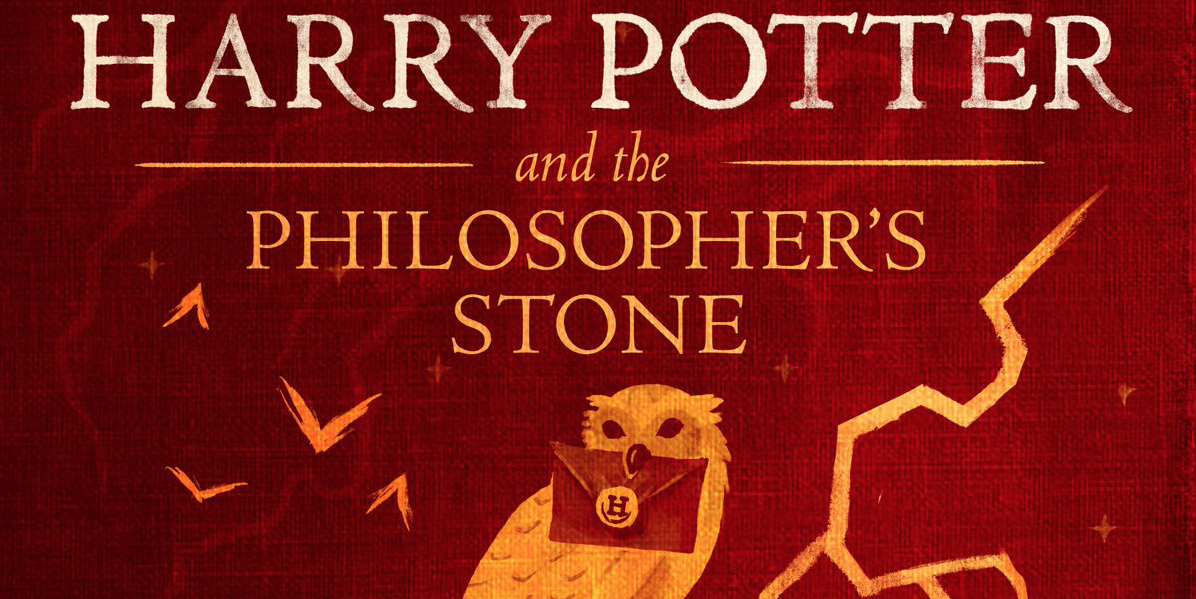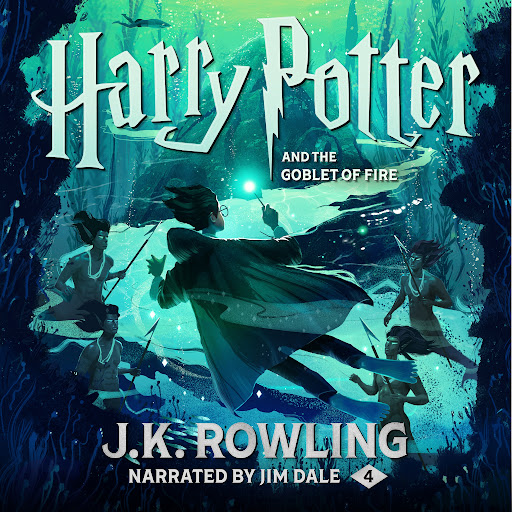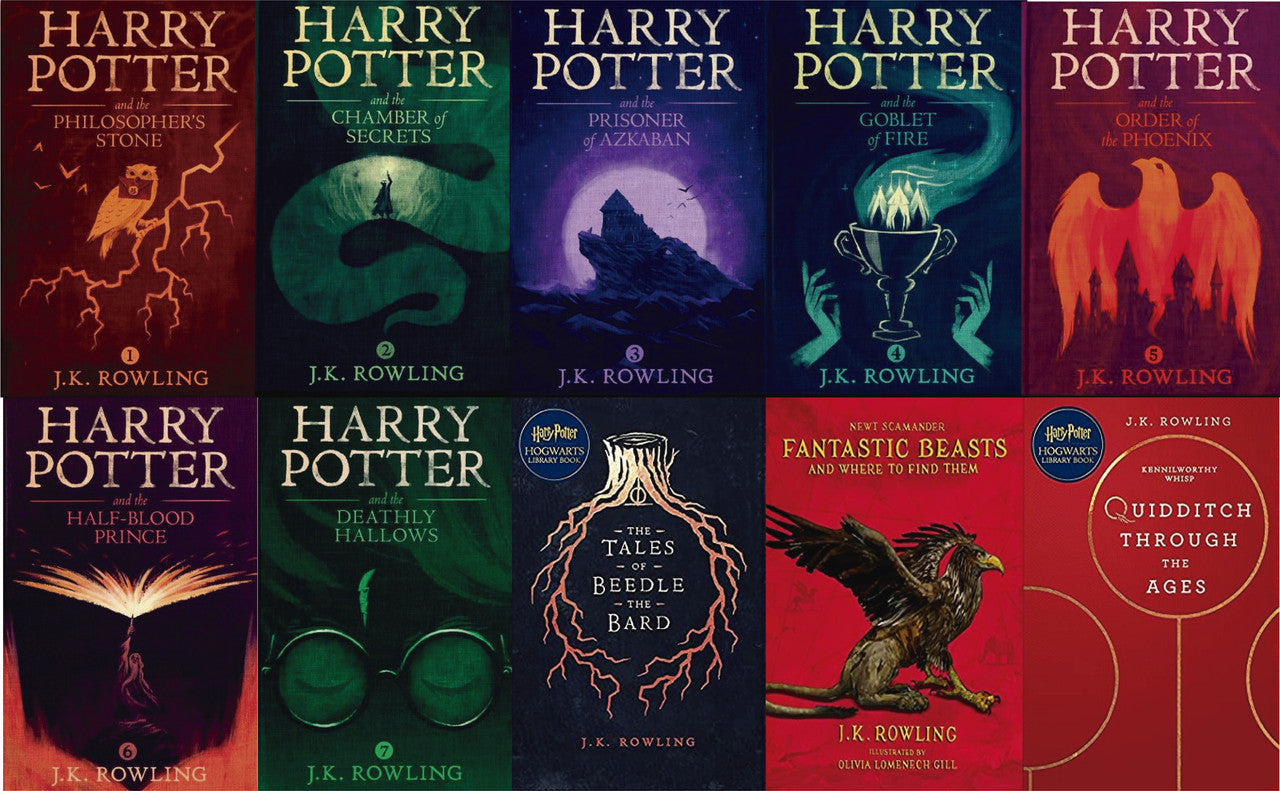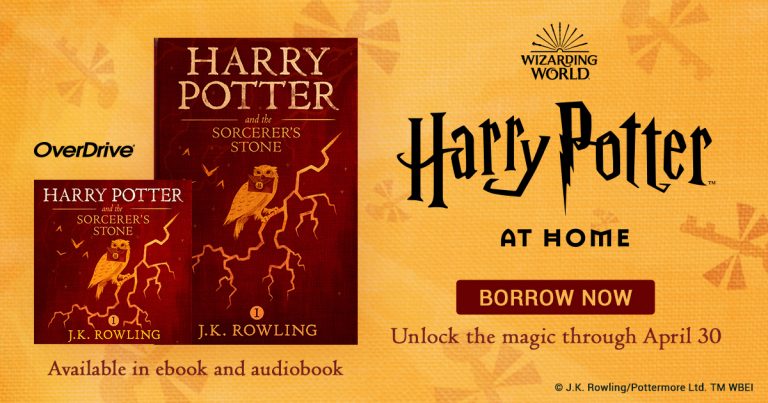Can I Listen To Harry Potter Audiobooks On My Windows PC?
Looking to dive into the magical world of Harry Potter? Well, you’re in luck! If you’re wondering, “Can I listen to Harry Potter audiobooks on my Windows PC?” then you’ve come to the right place. In this article, we’ll explore how you can transport yourself to Hogwarts and experience the enchanting stories of the boy who lived, all from the comfort of your own Windows PC.
Imagine immersing yourself in the captivating tales of Harry, Ron, and Hermione as they navigate through the wizarding world. Whether you’re a die-hard fan or a newcomer to the series, listening to the audiobooks of Harry Potter can be an incredible way to experience the magic. So, if you’re eager to embark on this auditory adventure, keep reading to discover how you can easily listen to Harry Potter audiobooks on your Windows PC. Get ready to cast a spell on your imagination and let the magic unfold right before your ears!
- Go to the official website of your preferred audiobook provider.
- Search for “Harry Potter audiobooks” and select the one you want.
- Click on the download or purchase option.
- Once downloaded, open the audiobook player on your Windows PC.
- Import the Harry Potter audiobook into the player.
- Start listening and enjoy the magical world of Harry Potter!
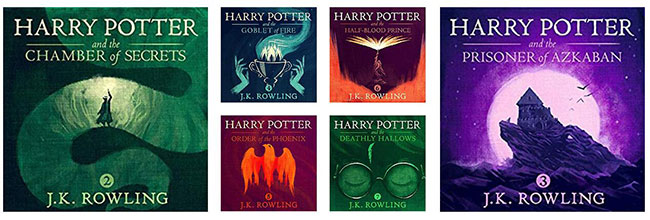
Can I Listen to Harry Potter Audiobooks on My Windows PC?
Harry Potter audiobooks have become immensely popular among fans of the magical series. They offer a unique and immersive experience, allowing readers to dive into the wizarding world through captivating narrations. However, many Potterheads wonder if they can enjoy these audiobooks on their Windows PCs. In this article, we will explore the possibilities and methods of listening to Harry Potter audiobooks on a Windows PC.
Method 1: Using Audible
One of the most convenient ways to listen to Harry Potter audiobooks on a Windows PC is through Audible. Audible is an audiobook platform owned by Amazon, offering a vast library of audiobooks, including the entire Harry Potter series. Here’s how you can enjoy these magical tales on your Windows PC:
Step 1: Sign up for Audible
If you don’t have an Audible account, you can sign up on their website or through the Audible app. You may choose from various subscription plans that suit your preferences and budget.
Step 2: Download the Audible app
Once you have an Audible account, download the Audible app for Windows from the Microsoft Store. The app provides a seamless listening experience and allows you to manage your audiobook library.
Step 3: Purchase or redeem the Harry Potter audiobooks
After installing the Audible app, browse the Audible store to purchase the Harry Potter audiobooks or redeem any credits you have. The entire series is available, narrated by the talented Jim Dale or Stephen Fry.
By following these simple steps, you can listen to the enchanting adventures of Harry Potter on your Windows PC using Audible.
Method 2: Using Other Audiobook Platforms
Apart from Audible, there are other audiobook platforms that offer Harry Potter audiobooks. These platforms may have their own apps or provide downloadable files compatible with Windows media players. Here’s how you can enjoy Harry Potter audiobooks through alternative platforms:
Step 1: Explore alternative audiobook platforms
Research and explore other audiobook platforms that offer the Harry Potter series. Some popular options include Google Play Books, Apple Books, and OverDrive. Check if they provide compatibility with Windows PCs.
Step 2: Purchase or download the audiobooks
Once you have identified a suitable platform, purchase or download the Harry Potter audiobooks. Follow the platform’s instructions to access and save the audiobook files on your Windows PC.
Step 3: Use a compatible media player
If the platform provides downloadable files, you can use a compatible media player on your Windows PC to listen to the audiobooks. Windows Media Player and VLC Media Player are popular options that support various audio formats.
By utilizing alternative audiobook platforms and compatible media players, you can enjoy the magical world of Harry Potter on your Windows PC.
Method 3: Using Online Streaming Services
In addition to dedicated audiobook platforms, online streaming services may offer Harry Potter audiobooks. These services allow you to access a wide range of content, including audiobooks, through web browsers on your Windows PC. Here’s how you can listen to Harry Potter audiobooks using online streaming services:
Step 1: Identify streaming services with Harry Potter audiobooks
Research and identify streaming services that provide Harry Potter audiobooks. Some popular options include Spotify, Scribd, and Google Play Music. Check if they offer access to the audiobooks in their library.
Step 2: Sign up or subscribe to the streaming service
If you don’t have an account with the streaming service of your choice, sign up or subscribe to gain access to their audiobook library. Some services may require a subscription fee or offer a free trial period.
Step 3: Search and play the Harry Potter audiobooks
Once you have access to the streaming service, search for the Harry Potter audiobooks and start playing them directly through the web browser on your Windows PC. Ensure you have a stable internet connection for uninterrupted streaming.
By utilizing online streaming services, you can listen to the captivating tales of Harry Potter on your Windows PC without the need for additional software or downloads.
Additional Tips for Enjoying Harry Potter Audiobooks on Windows PC
- Create a dedicated folder for your audiobooks to keep them organized and easily accessible.
- Consider using headphones or external speakers for an enhanced audio experience.
- Adjust playback speed according to your preference to optimize your listening experience.
- Take advantage of bookmarking or note-taking features in audiobook apps for easy reference.
- Make sure your Windows PC meets the minimum system requirements for the audiobook platforms or apps you choose.
With these tips and methods, you can immerse yourself in the magical world of Harry Potter through captivating audiobooks on your Windows PC. Whether you choose Audible, alternative platforms, or online streaming services, the adventures of the Boy Who Lived await your listening pleasure.
Key Takeaways: Can I listen to Harry Potter audiobooks on my Windows PC?
- Yes, you can listen to Harry Potter audiobooks on your Windows PC.
- There are various platforms where you can find and listen to the audiobooks, such as Audible, Google Play Books, and Pottermore.
- Make sure you have a compatible audiobook app or software installed on your PC, such as Audible’s Windows app or a media player like iTunes or Windows Media Player.
- Once you have the audiobook files downloaded or purchased, you can transfer them to your Windows PC and start listening.
- Enjoy the magical world of Harry Potter through the captivating narration of the audiobooks on your Windows PC!
Frequently Asked Questions
If you’re a Harry Potter fan and you own a Windows PC, you might be wondering if you can listen to Harry Potter audiobooks on your device. Luckily, there are several options available for enjoying the magical world of Harry Potter through audiobooks on your Windows PC. Read on to find answers to common questions about listening to Harry Potter audiobooks on your Windows PC.
1. Can I listen to Harry Potter audiobooks on my Windows PC using a specific app?
Yes, you can listen to Harry Potter audiobooks on your Windows PC using various apps. One popular option is the Audible app, which offers a wide selection of audiobooks, including the complete Harry Potter series narrated by Jim Dale or Stephen Fry. Simply download the Audible app from the Microsoft Store, sign in with your Audible account, and start listening to Harry Potter audiobooks on your Windows PC.
Another option is the OverDrive app, which allows you to borrow audiobooks from your local library. Many libraries offer the Harry Potter audiobooks in their digital collections, so you can borrow and listen to them on your Windows PC using the OverDrive app.
2. Can I purchase and download Harry Potter audiobooks directly to my Windows PC?
Absolutely! If you prefer to own the Harry Potter audiobooks, you can purchase and download them directly to your Windows PC. Platforms like Audible, Google Play Books, and iTunes offer the Harry Potter audiobooks for purchase. Once you’ve made your purchase, you can download the audiobooks to your Windows PC and listen to them using a compatible media player or app.
Keep in mind that some platforms may have their own specific apps or software for downloading and playing the audiobooks, so make sure to follow the instructions provided by the platform you choose.
3. Can I listen to Harry Potter audiobooks on my Windows PC for free?
While there may not be a legal way to listen to the Harry Potter audiobooks for free on your Windows PC, you can explore options like borrowing them from your local library. As mentioned earlier, the OverDrive app allows you to borrow audiobooks from participating libraries, and you may be able to find the Harry Potter audiobooks in the digital collection of your library. This way, you can enjoy the audiobooks without any additional cost.
Additionally, some platforms may offer free trials or promotions that allow you to listen to the Harry Potter audiobooks for a limited time. Keep an eye out for such offers and take advantage of them to enjoy the magical world of Harry Potter.
4. Can I listen to Harry Potter audiobooks on my Windows PC offline?
Yes, you can listen to Harry Potter audiobooks on your Windows PC offline. Once you have downloaded the audiobooks to your device, you can listen to them without an internet connection. This is especially convenient if you’re traveling or in an area with limited internet access.
Make sure to download the audiobooks using a compatible app or software that allows offline playback. Platforms like Audible and OverDrive provide options for downloading audiobooks and listening to them offline on your Windows PC.
5. Can I transfer Harry Potter audiobooks from my Windows PC to other devices?
Yes, you can transfer Harry Potter audiobooks from your Windows PC to other devices. If you have purchased or downloaded the audiobooks, they are usually stored as files on your computer. You can transfer these files to other devices, such as smartphones or tablets, and listen to the audiobooks on the go.
To transfer the audiobooks, you can use methods like USB transfer, cloud storage, or syncing through specific apps or software. Each device may have its own instructions for transferring files, so make sure to follow the guidelines provided by the device manufacturer or the app you’re using.
How I listen to audiobooks online for free [surprisingly easy!]
Final Summary: Yes, You Can Listen to Harry Potter Audiobooks on Your Windows PC!
So, there you have it! The answer to the burning question, “Can I listen to Harry Potter audiobooks on my Windows PC?” is a resounding yes! Thanks to the power of technology and the availability of various audiobook platforms, you can dive into the magical world of Harry Potter right from the comfort of your own Windows PC.
Whether you’re a die-hard Potterhead or a newcomer to the series, listening to the audiobooks can be a truly enchanting experience. With the ability to immerse yourself in the captivating storytelling of J.K. Rowling and the incredible narration by talented voice actors, you’ll feel like you’re right there alongside Harry, Hermione, and Ron as they embark on their extraordinary adventures.
To get started, simply choose your preferred audiobook platform, such as Audible or OverDrive, and download the necessary software or app for your Windows PC. From there, you can browse the vast library of Harry Potter audiobooks, select your favorite, and hit play. Whether you’re listening during your daily commute, while doing household chores, or just before bed, you’ll find yourself completely engrossed in the world of magic and wonder.
So, grab your invisibility cloak and hop on your virtual broomstick – it’s time to embark on an audio journey through Hogwarts and beyond. Get ready to be spellbound by